Help
- What is PsyDix.org?
- Which psychological tests are available?
- Therapist Account
- Patient Codes
- Tests
- How can I create psychological tests?
- How can I search for psychological tests?
- How can I delete psychological tests?
- How long will a newly created psychological test persist?
- How can I associate psychological tests to my patients?
- Is there any possibility to enter a name or a cipher to identify patients?
- What can I do if I forget the code?
- How can you find out which patient answered the questionnaire if a code was accidentally issued to two patients?
- How can I do psychological tests?
- Can patients also answer the questionnaires at home?
- Are two tests possible on two tablets simultaneously?
- How can I have a patient perform several questionnaires in succession (test battery)?
- Is it possible to perform tests on tablet PCs with PsyDix.org?
- What minimum requirements does a PC/tablet/smartphone have to meet for PsyDix.org?
- Are the patient's email addresses saved by PsyDix.org?
- How can I send a questionnaire with a time delay for the purpose of follow-up surveys?
- How can I print out psychological tests?
- A psychological test cannot be saved. What can I do?
- How can I score a psychological test?
- How can I create a PDF report of the test?
- How can I print the scoring?
- How can I view my patient's individual responses?
- Where can I find further information on implementation, scoring, and interpretation of psychological tests?
- Purchase of packages
- What can I do if this help does not help?
What is PsyDix.org?
PsyDix.org is a platform for psychological tests. Psychotherapists can perform psychological tests digitally without having to install software and receive an automatically calculated scoring. The scoring is also available as a PDF file.
Which psychological tests are available?
You can choose from the following psychological tests:
- ANIS
- AR
- ASRS-v1.1
- ASRS-v1.1
- AUDIT
- BSL-23
- BSL-95
- CORE-10
- CORE-OM
- CUDIT-R
- DASS-21
- EAT-26
- E-HEALTH-49
- GAD-7
- Psy-BaDo-PTM
- ISR
- NR
- NRA
- PHQ
- PHQ-9
- PHQ-15
- SDQ
- SDQ
More psychological tests are being prepared and being planned.
To Overview of psychological tests.
Therapist Account
How can I register?
Go to the therapists-area and enter your personal details there.
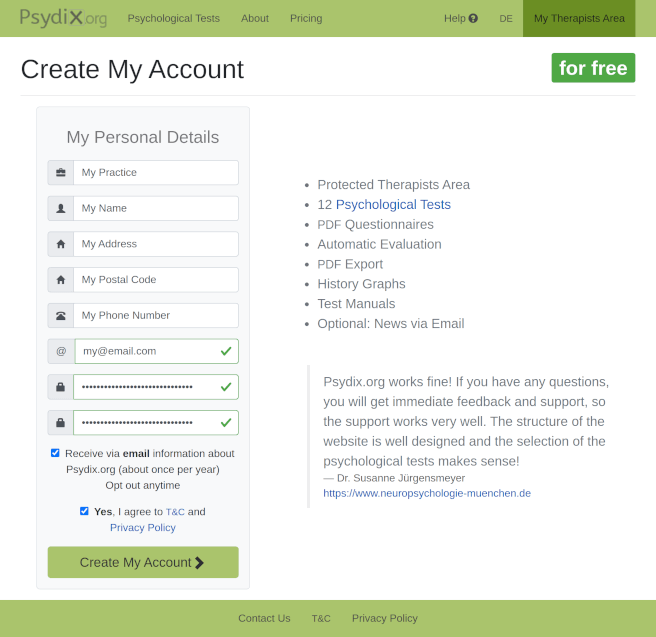
Agree to T&C and Privacy Policy. Click on Create My Account.
In the next step you can check your personal details.
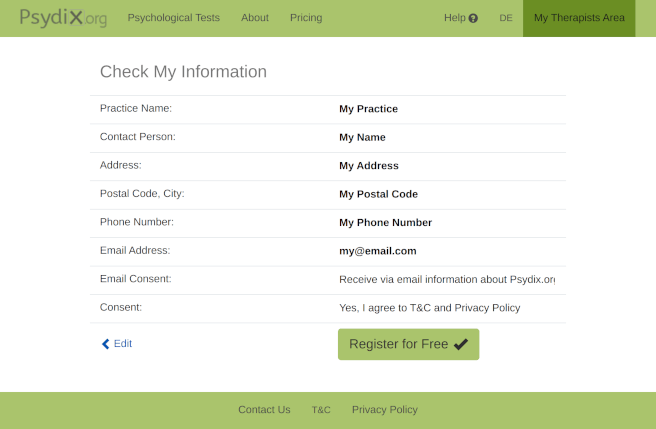
If necessary, you can click on Edit to go back and change your personal details. Click on Register for Free.
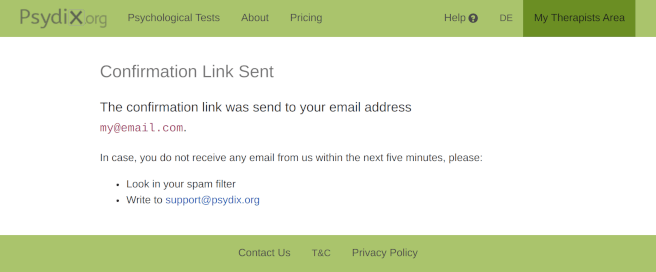
An email will then be sent to you with a confirmation link.
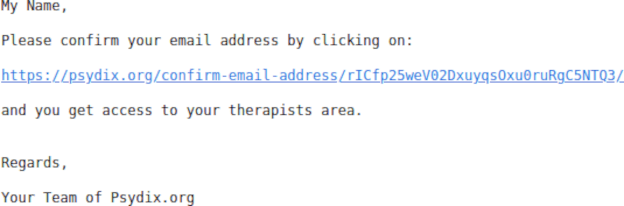
Open the confirmation link in your browser and your registration with PsyDix.org is complete. You can now Login.
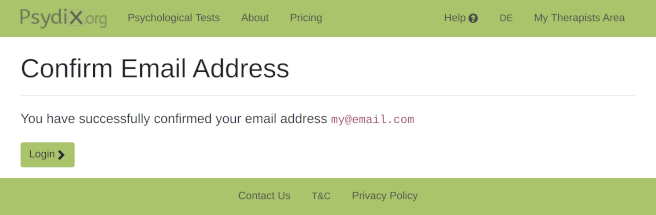
How can I log in?
Go to Therapists Area.
If you do not see the login form directly, scroll down.
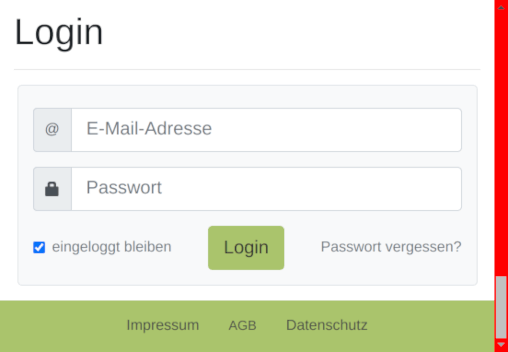
Enter your email address and password and click on Login.
What can I do if I forgot password?
If you no longer know the password, go to Forgot Password.
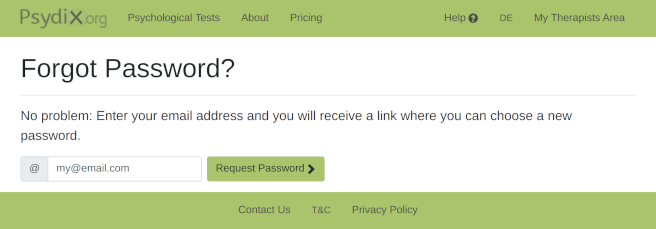
Enter your email address there and click on Request Password. You will then receive an email.
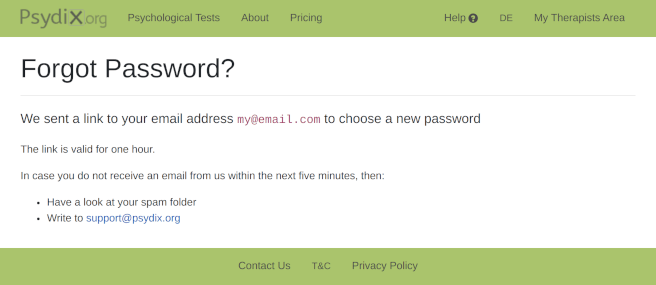
There is a link in the email that you can use to choose a new password.
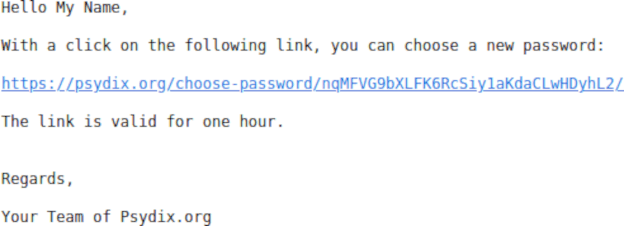
Open the link in a browser. Now you can choose a new password that must be at least ten characters long.
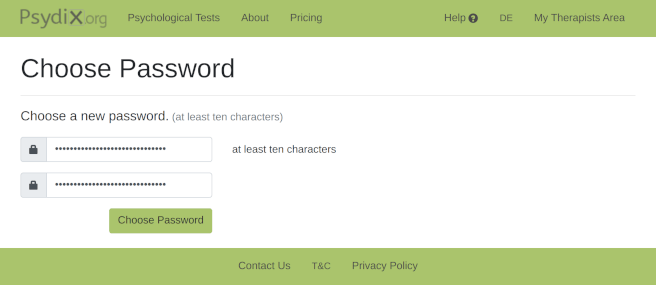
If the new password is at least ten characters long and it has been repeated correctly, the green ticks will appear in the input fields. Click Choose password.
You will see a message that you have successfully changed your password.
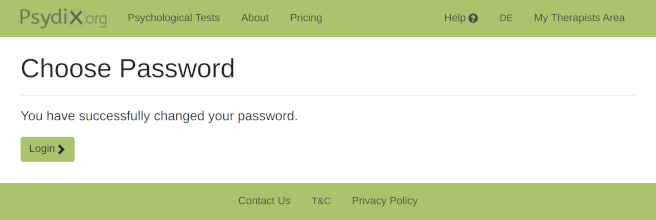
You can now log in with your new password.
Patient Codes
Several tests of one patient can be combined under one patient code. Patient codes begin with P and are a total of ten characters long.
With them you can use the following functions:
How can I create a new patient code?
Log in your personal therapists area and click on Patient….
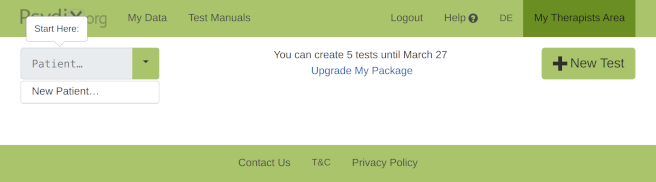
The option + New… pops up.
After a click on + New… a random new patient code (PABCDEFGHI) will be generated for you:
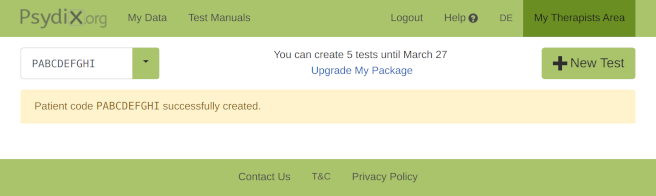
How can I search for a patient code?
After you created a patient code you can search via the input field Patient…:
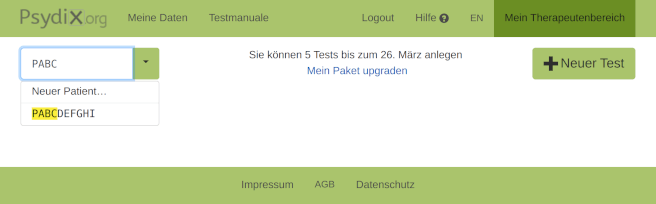
How can I delete a patient code?
In order not to lose the overview, you can delete patient codes:
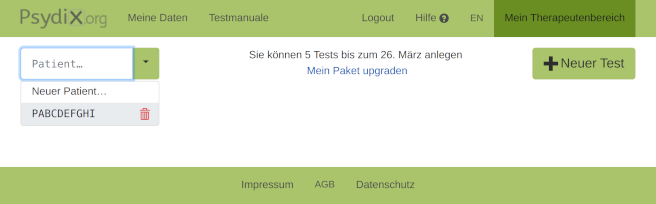
Hover the mouse pointer over the patient code and the delete icon () will appear.
All tests under the patient code are also deleted.
How do I run a test sequence?
- Create a patient code
- Create several tests under the patient code
- Use the patient code instead of the test code to run the test sequence
If there are at least two unanswered questionnaires under a patient code, the link start all is displayed. Through it, the questionnaires are carried out one after the other without having to intervene in between.
If all unanswered questionnaires of a patient code are selected for sending by email, a link with the patient code will be sent instead of the multiple links to the tests. (Please refer: senden)
If you enter the patient code instead of a test code at https://psydix.org/t/ all unanswered questionnaires will be called up one after the other under the patient code. (See also: share)
Alternatively, you can pass the patient code directly in the URL.
How do I get history graphs?
In the scoring you will find a graphical representation of the scale values over time of the patient.
Tests
How can I create psychological tests?
Log into your personal therapists area.
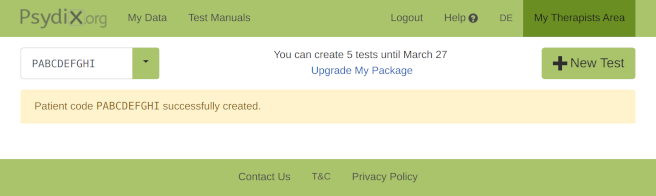
Click on New Test.
An overview of the available psychological tests opens.
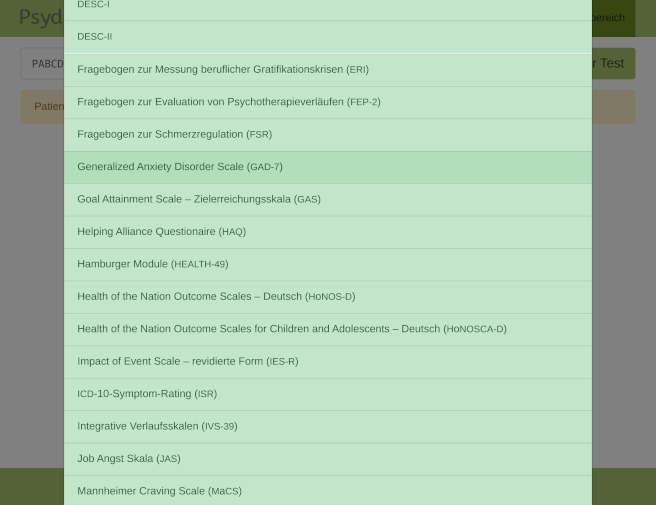
Select a psychological test by clicking on it.
The overview shows the newly created psychological test highlighted in light green.
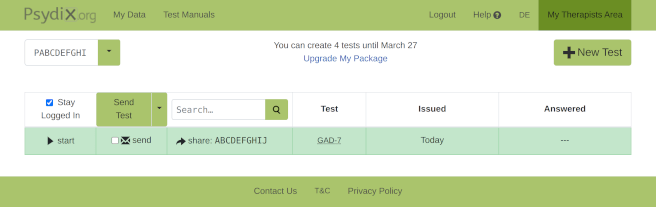
How long will a newly created psychological test persist?
New psychological tests remain in place for one year. If a psychological test remains unanswered for more than a year, it expires.
You can create the tests available to you monthly in advance and have them answered at a later date.
How can I delete psychological tests?
If a psychological test was accidentally created or you no longer need a test result, you can delete the psychological test.
Log into your personal therapists area.
If you move the mouse pointer into the cell with the test code, the delete icon appears ().
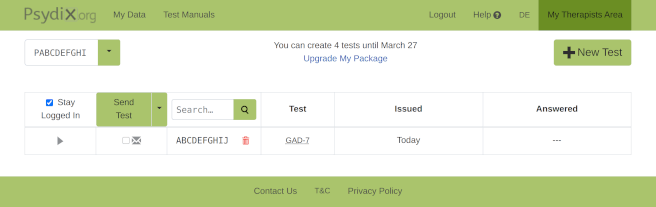
If you click this, you will be asked whether you really want to delete the psychological test.
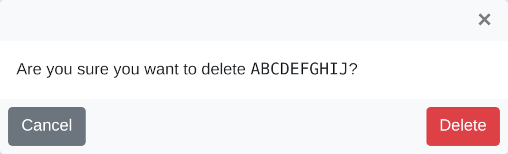
Clicking Delete will delete the psychological test.
How can I associate psychological tests to my patients?
You have two options:
- Individual tests (test code)
- Multiple tests (patient code)
1. Individual Tests
You can associate individual tests using the test code.
Make a note of the code shown (in the example above ABCDEFGHIJ) and associate it with the patient's record.
2. Multiple Tests
If you want to perform several tests for a patient, you can create them under a patient code. Please refer: What are patient codes?
It has become established to write down the patient codes in a list and later to write the patient name next to which the code is given.
Is there any possibility to enter a name or a cipher to identify patients?
No, that would allow PsyDix.org to draw conclusions about the patient (data protection). The associations are only possible via test or patient code.
Please refer: How can I associate psychological tests to my patients?
What can I do if I forget the code?
You can ask your patient what code he has received.
How can you find out which patient answered the questionnaire if a code was accidentally issued to two patients?
PsyDix.org has no way of knowing which patient answered a questionnaire. You can ask your patients whether the code worked, send them an alternative code and ask for feedback which worked. You can then restore the association.
How can I search for psychological tests?
Log into your personal therapists area and enter the code of the psychological test (in the example ABC) into the search box.
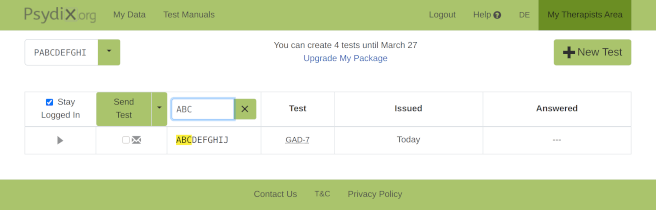
You will see all tests that begin with your entry (ABC).
How can I do psychological tests?
Basically, you have three different options for performing psychological tests:
Go to your personal therapists area.
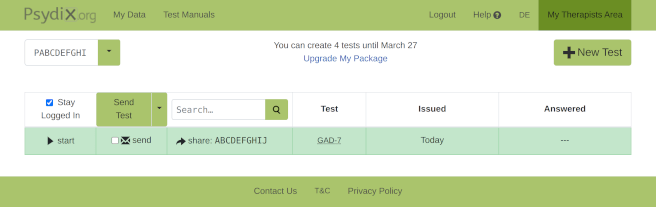
start
Click on start (see previous screenshot) to perform the psychological test in practice on a tablet or computer. It opens in the browser of the same device.
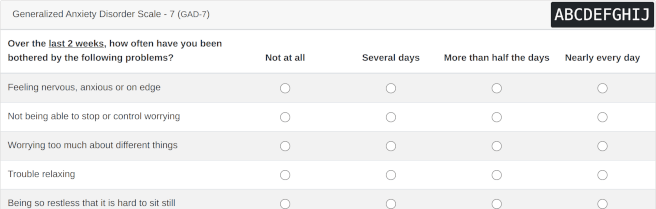
send
To send a psychological test via email, select the checkbox in front of the envelope.
By setting the checkbox for several tests, you can send multiple at a time.
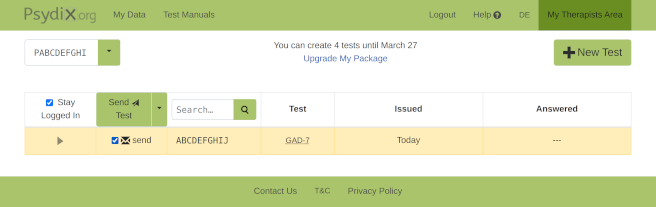
The test is highlighted in orange and the send symbol () appears in the button Send Test.
Click on this button and your email program will open with an email template that contains the link(s) to the test(s).
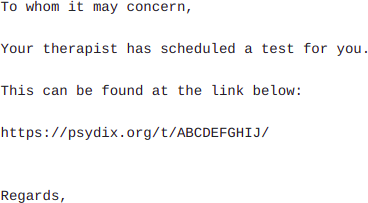
Send this email to your patient and he can answer the questionnaire using the link.
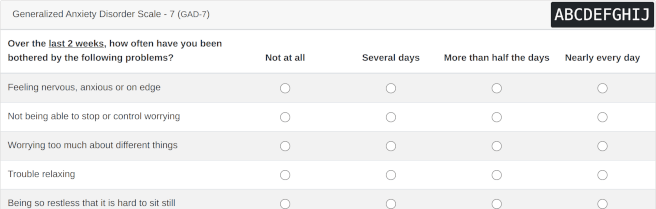
Sending only works as described if a standard email program is set for mailto: links.
Additional Information:
share
The third way to do psychological tests with PsyDix.org is to share the code with your patient.
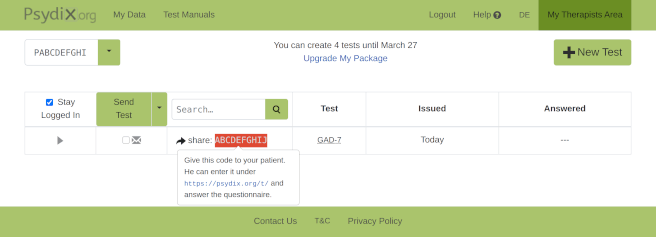
At home they can then go to the homepage of PsyDix.org and click on the white button Enter Code.

Or go directly to https://psydix.org/t/ and enter the code there.
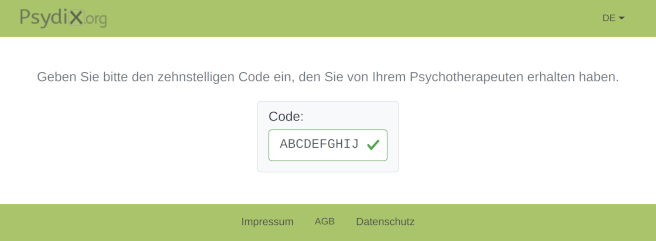
Your patient will be directed to the appropriate questionnaire and can now conduct the test.
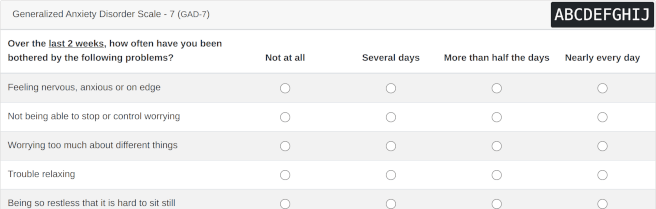
Can patients also answer the questionnaires at home?
Yes, see: How can I do psychological tests?
Are two tests possible on two tablets simultaneously?
Yes, it is possible for two patients to go through different tests at the same time, even though there is only one therapist account.
How can I have a patient perform several questionnaires in succession (test battery)?
You have two options:
- Open each questionnaire in a new tab.
- Create several tests under one patient code and use test sequences.
Is it possible to perform tests on tablet PCs with PsyDix.org?
Yes, you can conduct tests with any common web-enabled device.
What minimum requirements does a PC/tablet/smartphone have to meet for PsyDix.org?
PsyDix.org is optimized so that only minimal system resources are required. Therefore, any commercially available device that is web-capable should be sufficient. The following illustration demonstrates PsyDix.org on a 9" tablet and a smartphone. You can therefore choose any device that suits you.
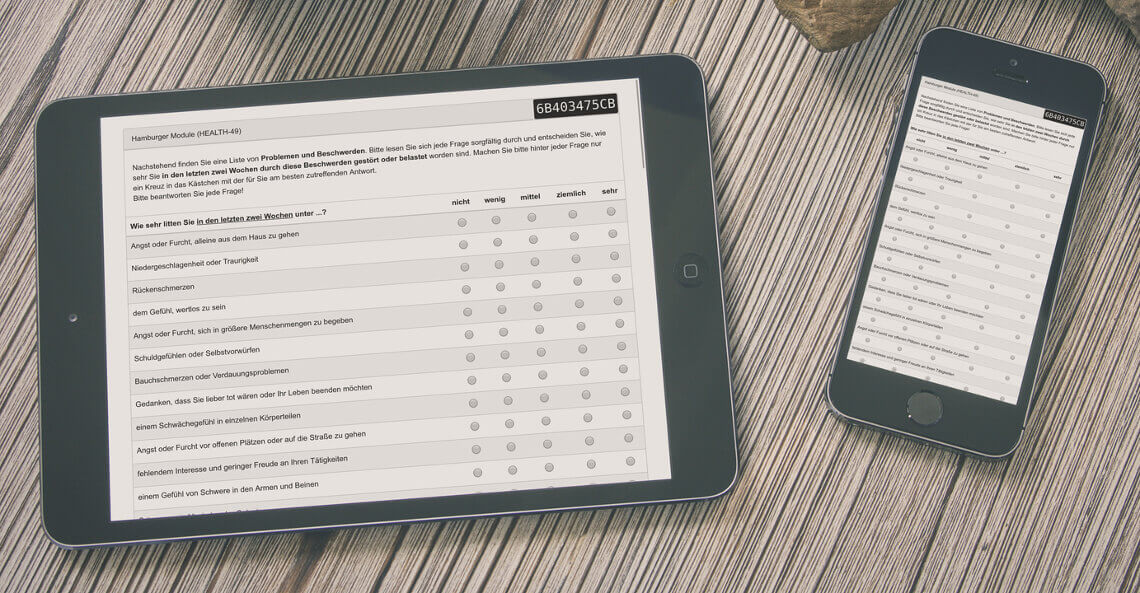
Are the patient's email addresses saved by PsyDix.org?
No, PsyDix.org has no knowledge of your patients' email addresses and cannot save them.
How can I send a questionnaire with a time delay for the purpose of follow-up surveys?
Proceed as described under send.
Instead of clicking Send in the last step, do the following depending on your email program:
Outlook: Follow Delay or schedule sending email messages.
Thunderbird: Install the add-on Send Later. Then use Ctrl + Shift + Return to send the email. Then a dialog opens in which you can set the sending date and time.
If you want the email to be sent at the specified time even when the email program is closed or without an Internet connection, you can use services such as:
- Boomerang (Gmail, Outlook, Android, iOS)
- SendLater (Outlook)
- Mailbutler (Apple Mail, Gmail, Google Suite)
How can I print out psychological tests?
If you need a paper copy, you can print it out as follows:
- Create a new questionnaire
- View questionnaire
- Ctrl + P or
- File ->Print… (Firefox) or
- File / ⁝ ->Print… (Chrom(e|ium))
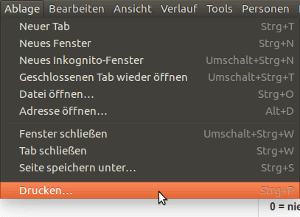
Then the print… dialog opens. You can transfer your patient's answers to the electronic questionnaire for scoring
A psychological test cannot be saved. What can I do?
Done was clicked, but the answers to the questionnaire were not saved?
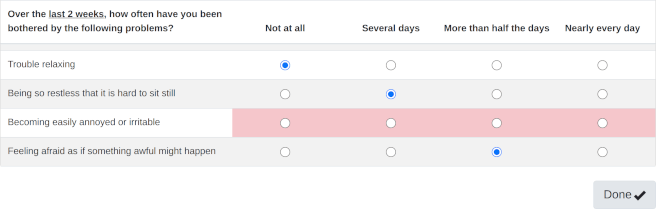
Answer the questions highlighted in red. In the case of extensive questionnaires, you may have to scroll up.
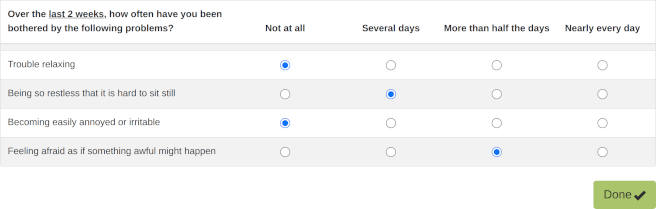
When all questions have been answered, the Done button turns green and you can save the questionnaire.
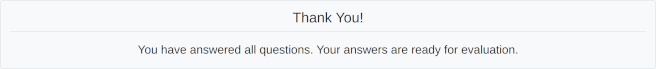
At the end you see the message above.
How can I score a psychological test?
Go to your therapists area.
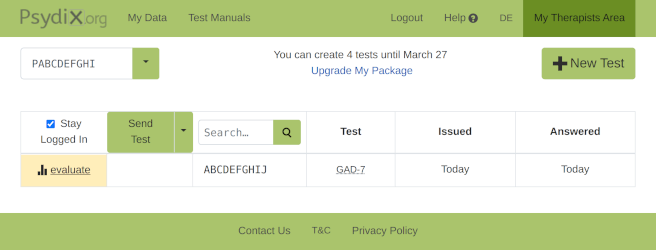
Click on score.
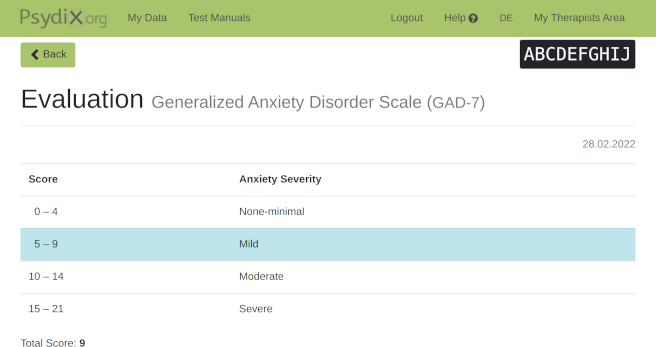
You will see the automatically calculated scoring of the questionnaire. (The representation differs depending on the test.)
How can I create a PDF report of the test?
Go to scoring of the test.
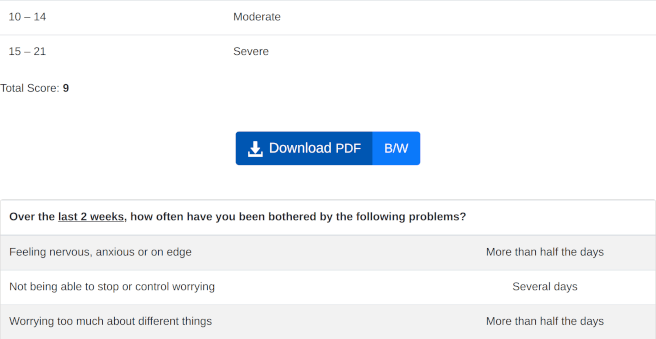
Click on Download PDF.
How can I print the scoring?
- Create a PDF report of the test
- Print the PDF report
How can I view my patient's individual responses?
Go to scoring and scroll down.
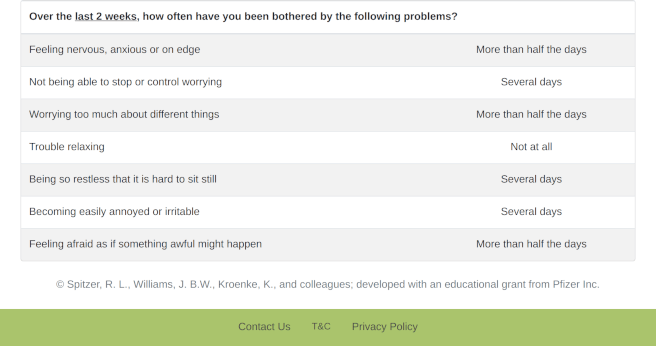
Where can I find further information on implementation, scoring, and interpretation of psychological tests?
Log into your personal therapists area. In the main navigation you will find the menu item Test Manuals. There, the corresponding test manuals are linked to the respective psychological tests with information on implementation, scoring and interpretation.
Purchase of packages
What packages can I book?
If you are satisfied with PsyDix.org and want to do more than five tests a month, you can book a paid package. There are packages with monthly and annual terms and a different number of tests per month. An overview of the bookable packages can be found under pricing.
When can booked tests of a package be used?
From the moment the payment is received, you can start using the tests. You may need to refresh your therapists area so that packages are updated.
What is the cancellation period for a booked package?
You can cancel a package until midnight of the last day of its term. When the next day begins, it will be automatically extended unless the package is canceled.
How can I book packages without automatic renewal?
Book the corresponding package and then immediately cancel the package. You can still use the tests and the paid package will not be automatically renewed.
How can I cancel my package?
Go to My Therapists Area > My Data > Booking History and click on manage
There you will find a link Cancel
What can I do when the maximum number of tests per month is used?
You can:
- Wait until the end of the booking period
- Delete created but unanswered tests
- Book another package. After your booking, you can immediately create further tests
What can I do if this help does not help?
Contact support, by email or by phone.